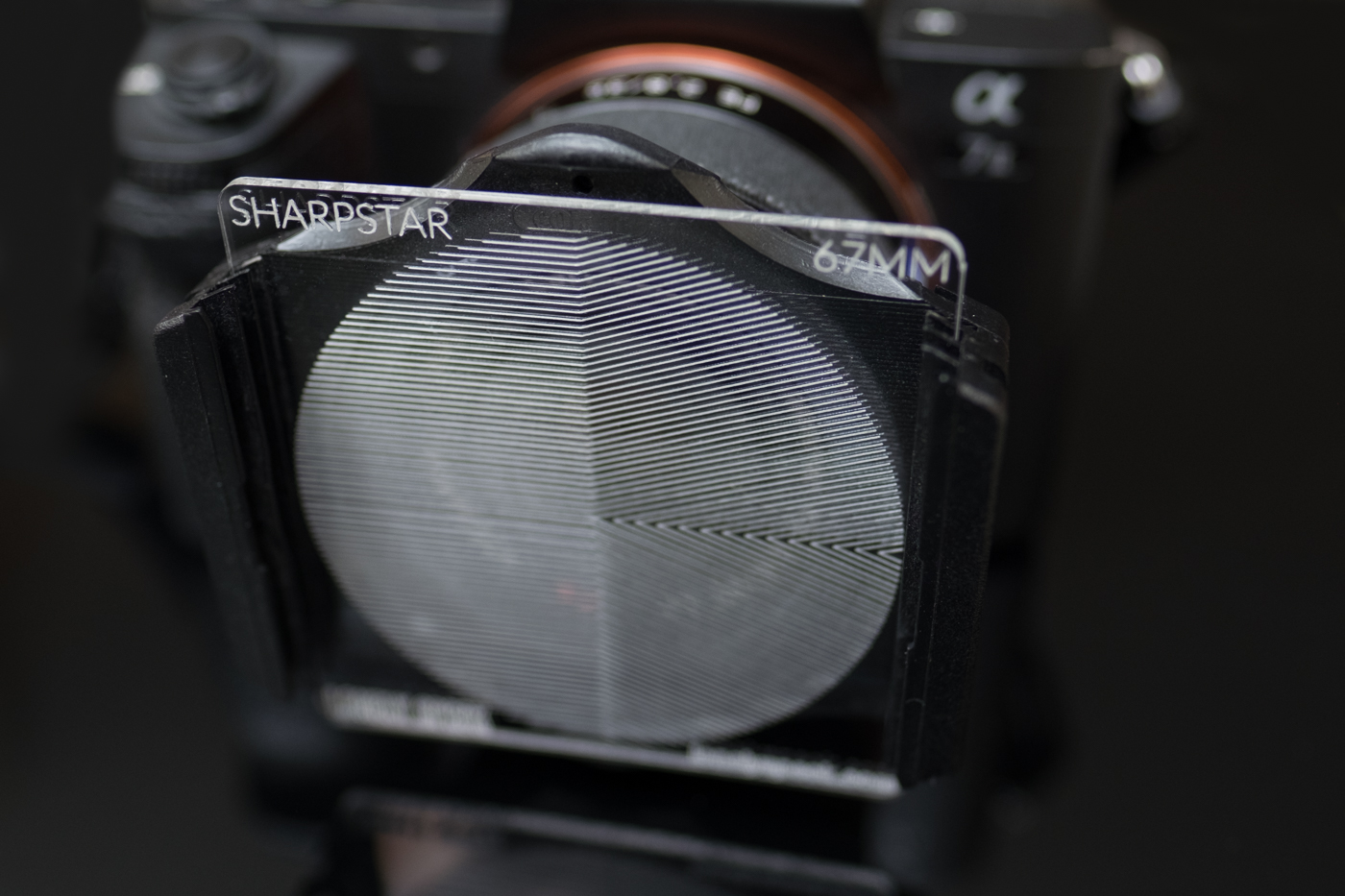
All information on this page applies to both SharpStar2 and the original SharpStar design, unless otherwise noted.
Where can I order?
SharpStar is currently only available via the Lonely Speck website.
Order SharpStar2 (our latest design) here. The original SharpStar design has been discontinued but you can find more information about it here.
How do I use the SharpStar?
Check out our short video tutorial about using the SharpStar2 in the field:
The SharpStar2 is shown in the video above. The original SharpStar works the same way.
You can also download a copy of our Quick Start Guide (included with every order).
Why is my SharpStar2 not working? Why is it covered with paper?
If you can’t see any stars (or anything at all) through the SharpStar2, you might still have the factory paper backing applied. Your StarpStar2 may arrive with a layer of paper that protects the SharpStar during the laser manufacturing process and helps protect the surface of the SharpStar during shipping.

To remove this layer, use your fingernail to gently separate the paper from the SharpStar2 at a corner, then slowly peel the paper away. Gently remove any remnants in a similar fashion. When the paper is completely removed the SharpStar2 should appear clear and transparent, like glass.
I’m having trouble seeing the diffraction spikes in my images.
In order to get the best results from the SharpStar2, there are a few things that may help:
- Keep the SharpStar2 centered on the filter holder. Depending on the lens, the SharpStar2 may be sensitive to centering. If the SharpStar2 is off center, not all of the diffraction spikes may be visible. Shorter lenses (wide angle lenses) are the most sensitive to centering.
- Always center a bright target star (or planet) in the frame. The closer the star is to the center of the frame, the better the results.
- Dark skies make the best results. If the moon is full, contrast in the sky can be diminished and the SharpStar2 may not produce as pronounced of diffraction spikes.
- If you’re still having trouble, please feel free to contact us.
Which lenses is the SharpStar compatible with?
SharpStar2 Compatibility
SharpStar2 was designed to work on most DSLR and mirrorless system camera lenses. As with most wide field astrophotography, SharpStar2 will usually show the best results from relatively large-aperture, or “fast” lenses. The shorter the lens, the smaller the diffraction pattern and the more careful you’ll need to be to center your target star in the viewfinder.
See our SharpStar2 lens compatibility chart below:
In general, the lower the f/number and/or longer the focal length of the lens, the better (e.g. it won’t work well on a 10mm f/3.5 but will work well on a 12mm f/2).
Please note that the focal lengths and f/numbers marked on this chart are the ‘true’ focal lengths and f/numbers. Use the numbers marked directly on your lens, NOT the 35mm equivalent. That means that you should NOT multiply focal length by your camera’s crop-factor before checking the chart.
To demonstrate why higher f/numbers aren’t as good, check out the examples below of the diffraction spikes made with the SharpStar2 on a 16mm lens at different f/number settings:
SharpStar2: Example Diffraction Spikes with 16mm Lens
As the f/number increases, the size and visibility of the diffraction spike pattern diminishes. The central spike at f/5.6 is still barely visible, bit it’s a little too difficult to see for us to recommend as a focusing aid. Use the SharpStar2 at lower f/numbers for the best results.
Which filter holder(s) do you recommend?
To mount a SharpStar you will need:
- a square filter holder system compatible with your lens
- adapter ring compatible with your filter holder system and your lens filter thread diameter
To determine which size filter holder system and which adapter ring you will need, you will need to know your lens’s filter thread diameter. The filter thread diameter is usually marked in millimeters on the front of your lens with a diameter (⌀) symbol like this:
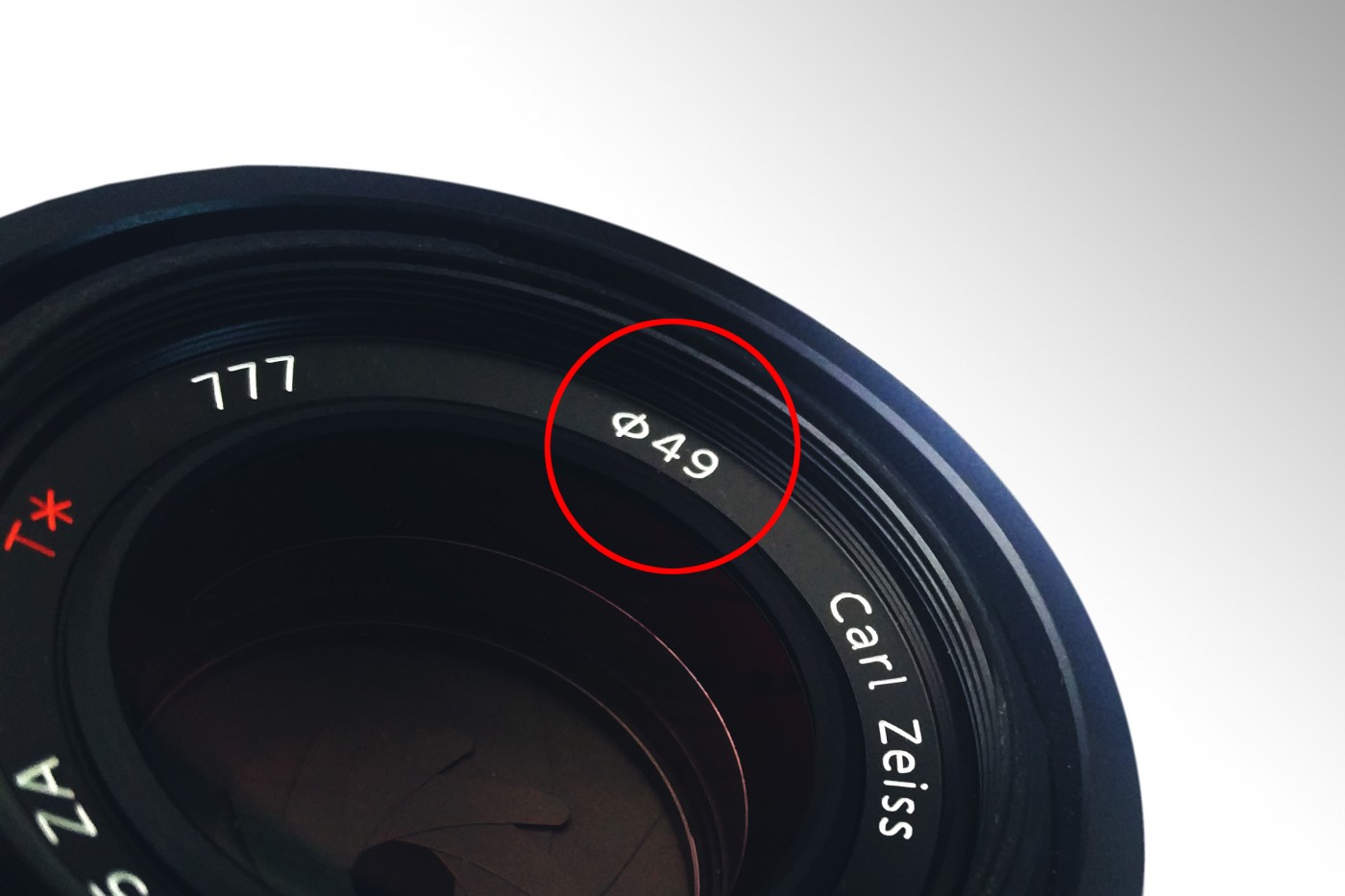
In this example, the lens shown has a filter diameter of 49mm. Depending on your lens’s filter diameter size, we recommend the following systems. In general, pick the system size that’s larger than the thread diameter of your lens and also purchase an adapter ring that matches your lens’s thread diameter.
-
67mm (lenses up to filter diameter of 62mm):
-and-
-
75mm (lenses up to filter diameter of 72mm):
-and-
-
85mm (lenses up to filter diameter of 77mm):
-and-
-
100mm (lenses up to filter diameter of 105mm):
-and-
-
150mm (specific fixed-hood wide angle lenses, listed below):
- Haida 150mm Filter Holder for:
Will the SharpStar fit a fixed hood lens like the Nikon 14-24mm/2.8 or the Rokinon 14mm/2.8?
A new 150mm size is now available for specific fixed hood lenses. Please see our order page for more information.
Do you ship outside the USA?
Yes, orders for the SharpStar2 can be shipped internationally. Shipping fees vary by country.
Our international orders are shipped via USPS First Class Mail. Shipping speeds vary and may take 2-3 weeks to arrive. Tracking may or may not be available depending on the destination. As the buyer, you are responsible for any import taxes (VAT, etc.), duties, and customs fees that your country may impose at the time of receipt of the shipment. All international shipments are marked on the customs form as “Merchandise” with an accurate description of the value and contents (e.g. “Photographic Filter”) and labeled with the proper six digit HS tariff code for photographic filters: 900220. Please check with your local postal service for status updates on your order once it has left the USA.
For further questions, just ask in the comments below or contact me directly. -Ian

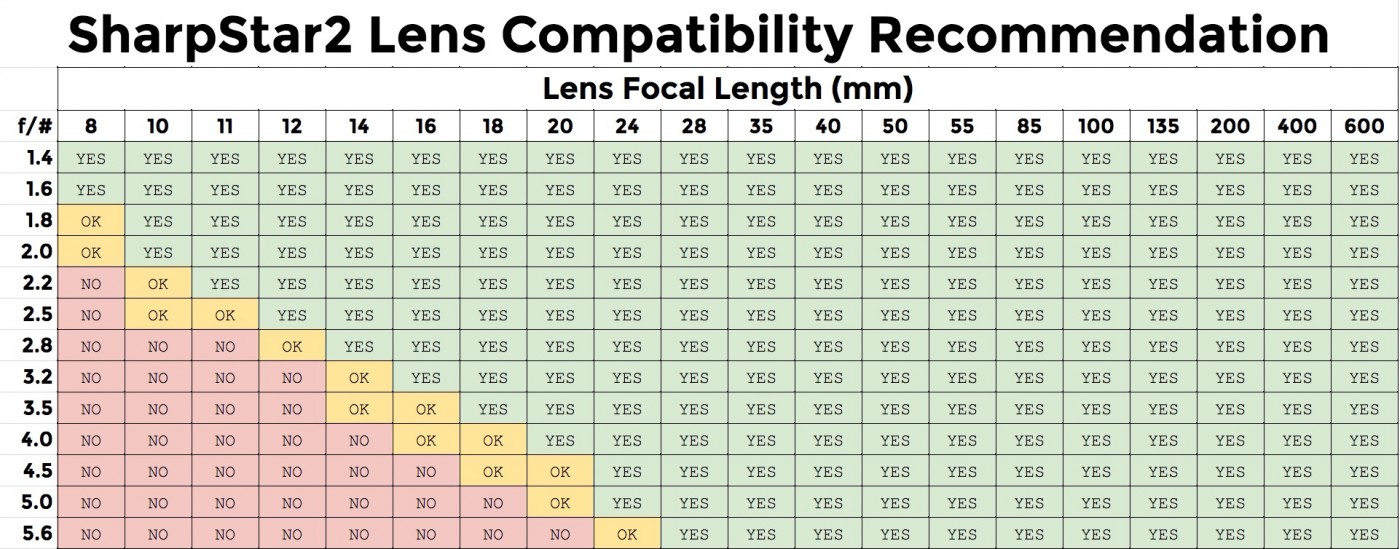
Hello Ian, I subscribed to Lonely Speck a while back and was very impressed with the website and your tutorials. One of the first things I did was purchase a SharpStar2 for my Olympus OM-D E-M5 Mark II. I have had good success using it as a focus aid for all on my Olympus and Rokinon lenses. Thanks and keep up the great work, Gord
Hi Ian
Which system would best fit the Fuji Sony Zeiss 35mm 1.4? (Filter 72mm)
Sorry, to eliminate the word ‘Fuji’
Javier – Sorry for the delay in reply. The 100mm is the size I would recommend.
Clear Skies,
Ian
Hi Ian,
I’ve just discovered this amazing web page of yours. I’ve just signed up to the email notification for Sharpstar wide for a Samyang 14mm f/2.8. I’m super excited about it and wondered if you had an approximate idea of when it would be available?
I’d also be interested in the Cross star effects filter will you be developing this too for the Samyang?
Hi Gareth – We’re happy to report that as of today, the 150mm SharpStar2 is available for pre-order on our order page, expected to ship in March. We currently do not have plans to continue producing the CrossStar filter. (I’m very sorry for the long delay in response!)
Clear Skies,
Ian
Hello,
great website and tutorials.
I am interested in the Sharpstar2. I have the Lee 100mm filter system and would like reassurance that your filter will fit the holder.
Many
thanks
Hi Jeffry – Yes, the 100mm SharpStar will fit the Lee 100mm system. -Ian
I currently use the Cokin X pro series of filters and holder do you have a Sharp star filter that would work on it?
Hi Robert,
I apologize for the delay in reply. We do not produce a SharpStar filter that fits the 130 x 170 x 3mm size of the Cokin X Pro system.
Regards,
Ian
Hi Ian:
I bought the SharpStar and the Hitech adapter for my 58-mm lenses. However, when I pull the SharpStar out of the adapter, it moves my focus. Is there a way to avoid this?
Thanks.
Take a piece if tape and put it across the focusing ring and the lens barrel for the duration on the shot. Temperature may change the focus over a few hours time, time, so check before each image
Wayne makes a good recommendation. Some lenses may be more susceptible to focus changes than others, and the tape trick certainly helps with this. -Ian