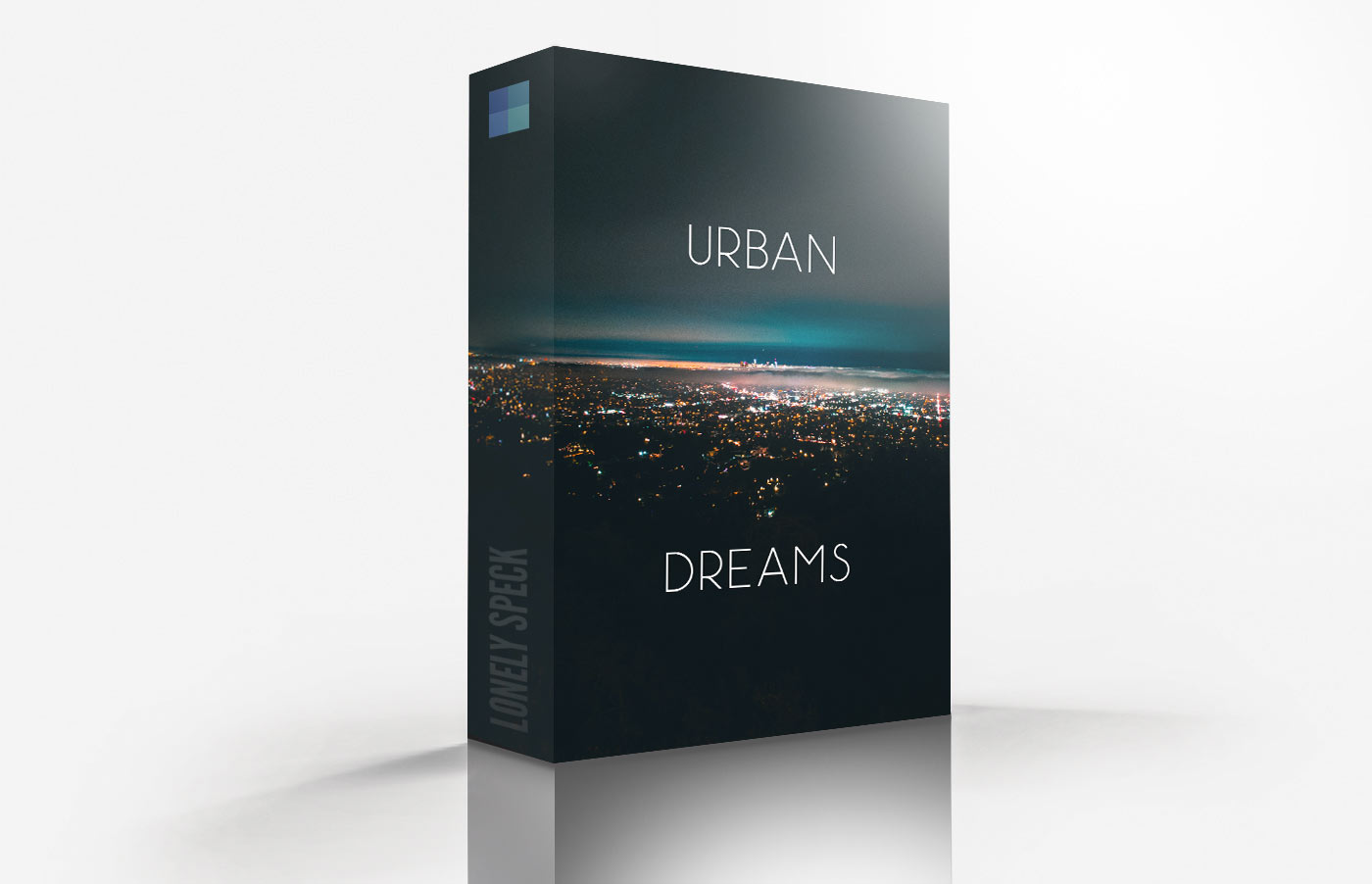
We’re thrilled to introduce a new add-on to our Film Speck Pro preset pack for Adobe Lightroom CC Classic: Urban Dreams. It’s included free in the Film Speck Pro pack and is available free to all previous owners of Film Speck Pro.
Buy it here as a standalone pack for a low price. Urban Dreams features an alternative process cinematic film style designed specifically for urban nightscape and cityscape photographs. View our gallery of the alt-process cinematic cityscape style available in Urban Dreams and download the presets below.
Hover over the images below to see the original unedited photo.
Example Photos using Urban Dreams












100% Satisfaction Guarantee
We hope you enjoy these presets as much as we do, but if you’re not satisfied with Urban Dreams for any reason at all, let us know and we’ll refund 100% of your purchase price, no questions asked.
Thanks so much for your support! Let us know your favorites in the comments below.
Purchase Urban Dreams for $10:
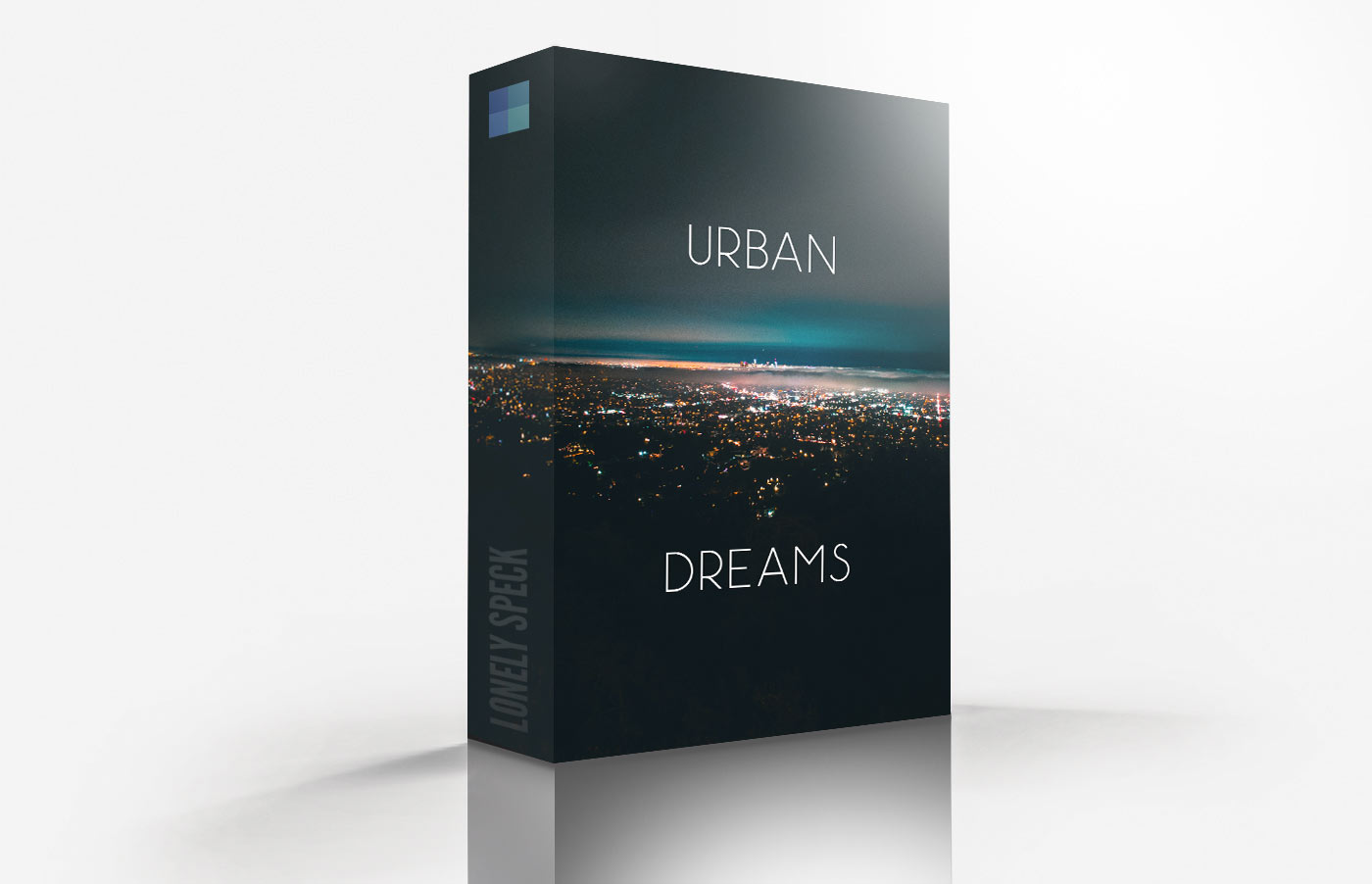
View My Shopping Cart & Checkout
Using Urban Dreams
Urban Dreams is compatible with the latest versions of Lightroom 5, 6 and CC.
The Urban Dreams presets are designed for and work best with RAW image files. They are made to modify several Adobe Lightroom settings, but they won’t touch exposure, lens corrections, or noise reduction. (The preset adjustment tools will affect white balance and local adjustments, such as a graduated filter, as specified in their names.)
What the presets modify:
- Contrast
- Highlights
- Shadows
- White Clipping
- Black Clipping
- Tone Curve
- Clarity
- Saturation
- Vibrance
- Color Adjustments
- Split Toning
- Dehaze
- Calibration
Here are some tips on using the presets:
- Before applying a preset, I recommend first adjusting your photo for exposure and white balance per your own taste.
- Some presets may need tweaking depending on your exposure. If the preset appears too bright or dark, tweak the Exposure slider until it suits your preferences.
- Presets should be just a starting point for your final processing, tweak those sliders to get the most out of your photos!
Questions?
We want to make this preset pack one of the best Adobe Lightroom tools available anywhere. If you’re having issues, or want to ask a question, please feel free to contact us.
