In this video tutorial I walk through a technique for reducing noise and improving image quality by combining multiple astrophotography exposures. I also demonstrate what to do when auto-alignment tools, like Photoshop’s Auto-Align Layers function, fail to properly align your images.
Introduction
Lately, I’ve been on an exposure stacking kick. Combining a bunch of consecutive exposures of the night sky can greatly improve image quality and it has allowed me to use smaller, cheaper and more compact gear (like a point and shoot or even a smartphone) without making too many compromises in image quality. Stacking is a technique that’s been used by astronomers and astrophotographers for decades. Most of the telescope photographs that you see from observatories like the Hubble Space Telescope were made by combining hundreds of separate photographs with hours and hours of data to yield such beautiful images of the night sky.

In the video tutorial below, I walk through the techniques that I use to combine several exposures of the Milky Way using Adobe Photoshop. The resulting photograph from combining just 8 separate exposures offers a great improvement in the quality of the image by reducing noise and revealing more detail.
If you’re drooling over the latest, expensive camera body and lens offerings in hopes to improve your landscape astrophotography, consider using image stacking instead of spending a boatload of money on new equipment. You’ll find that with some careful use of stacking, even a basic DSLR with manual controls can make some very high quality images of the night sky.
What to Expect (Before and After)
[himage]
[/himage]
Sony RX100III, 8.8mm, f/2.8, ISO 1600, 8 x 20 seconds
In the video tutorial below, I use some relatively noisy sample images made with the Sony RX100III (read our full astrophotography review). You can see the before and after example image above. This particular tutorial focuses on the use of the Adobe Lightroom and Adobe Photoshop and addresses one of the common problems that many of our readers have experienced when following my original video tutorial on Landscape Astrophotography Image Stacking when using these pieces of software.
Stacking un-tracked exposures of the night sky requires alignment of each exposure to compensate for the rotation of the Earth. Photoshop has an auto-alignment tool that can line-up multiple exposure layers but sometimes the tool will fail to properly align the images, resulting in a low-quality final image with blurry stars. There are a lot of reasons that Photoshop might fail to align your layers: clouds, lens distortion, and even light pollution can prevent automatic alignment.
This video walks through the method that I use to align my exposures after some basic edits and I also cover what to do when the auto-align layers feature in photoshop fails to work properly. Check it out and let me know what you think in the comments.
Photoshop Exposure Stacking Video Tutorial
Alternative Layer Auto Alignment and Star Stacking Software
Adobe Photoshop is typically my primary go-to piece of software for stacking landscape astrophotos but I should also mention some of the other options that you may want to try that may produce good results. Even if it is my personal choice, Photoshop can be a beast of a program and it’s not purpose built for astrophotography. Most of the below pieces of software are made for photographs of deep sky objects but they can often also be used to make stacks of wide angle landscape astrophotos too.
I’ve had varying results on each of these pieces of software. Sometimes they work perfectly and other times they too will have problems with alignment but they’re worth a shot if you’re looking for other automatic options. If you know of any other software tools that you think other photographers will like to try, let me know and I’ll add them to this list.
Starry Landscape Stacker
Starry Landscape Stacker is probably the most intriguing of all the software packages that I’ve used. It’s only available for MacOSX but it automatically stacks and masks landscape astrophotography, perfect for the stuff that we love to make at Lonely Speck. I’ve had generally good success with small stacks (8-12 exposure max) but it starts to produce mixed results if too many exposures are used. I’m still putting the software through the paces but I plan to make a quick video walkthrough of Starry Landscape Stacker in the near future. If you’re on MacOSX, this is a great App to try.
DeepSkyStacker (DSS) (Free)
DSS is probably the most well-known astrophotography stacking program. A lot of Lonely Speck readers have shown me their excellent results from the use of DSS. It’s completely free and available for use on Windows.
Nebulosity
Nebulosity is an image stacking program that’s available for both Mac OSX and Windows. I’ve had the most success with Nebulosity when using longer lenses (50mm and longer) and mixed results with untracked stacks using ultra wide angle lenses. You can download and try it in demo mode to see if it works well for you.
More Before/After
In order to give you a better idea of the results that we can expect from image stacking, check out these before/after examples of image stacks made with the technique outlined in this tutorial.
[himage]
Sony RX100III, 25.7mm, f/2.8, ISO 1600, 8 x 10 seconds
[himage]
[/himage]
Sony a7II, 55mm, f/2.5, ISO 1600, 32 x 5 seconds
[himage]
[/himage]
Sony RX100III, 8.8mm, f/2, ISO 1600, 54 x 20 seconds
[himage]
[/himage]
Sony a7II, 50mm, f/2.8, ISO 6400, 16 x 6 seconds
Conclusion
Try out exposure stacking! While you’re out shooting the Milky Way, take a few extra exposures and try combining them in post processing. Even just a few exposures combined in post processing can make a huge difference in final image quality. Stacking can greatly improve the results you can get from very limited equipment. I have made it a normal practice in almost all of my astrophotos and I’ve seen a great boost in image quality as a result.
I hope this tutorial was helpful, let me know if you have any questions in the comments section below.
Equipment
- Sony RX100III (Amazon / B&H)
- Sony a7II ( Amazon / B&H )
- Sony 55mm/1.8 (Amazon / B&H)
- Sirui T-025X Compact Carbon Fiber Tripod ( Amazon / B&H )
Disclosure
We are a participant in the Amazon Services LLC Associates Program, an affiliate advertising program designed to provide a means for us to earn fees by linking to Amazon.com and affiliated sites. We are also a participant in the B&H Affiliate Program which also allows us to earn fees by linking to bhphotovideo.com.
Learn Astrophotography
Astrophotography 101 is completely free for everyone. All of the lessons are available on the Lonely Speck Astrophotography 101 page for you to access at any time. Enter your email and whenever we post a new lesson you’ll receive it in your inbox. We won’t spam you and your email will stay secure. Furthermore, updates will be sent out only periodically, usually less than once per week.
Help us help you!
Believe it or not, Lonely Speck is my full-time job. It’s been an amazing experience for us to see a community develop around learning astrophotography and we’re so happy to be a small part of it. I have learned that amazing things happen when you ask for help so remember that we are always here for you. If you have any questions about photography or just want to share a story, contact us! If you find the articles here helpful, consider helping us out with a donation.
[button font_size=”16″ color=”#136e9f” text_color=”#ffffff” url=”https://www.paypal.com/cgi-bin/webscr?cmd=_donations&business=lonelyspeckblog%40gmail.com&item_name=These+tips+help+keep+lonelyspeck.com+running.¤cy_code=USD&source=url” target=”_blank”]Donate[/button]
Thanks so much for being a part of our astrophotography adventure.
-Ian
[button font_size=”16″ color=”#136e9f” text_color=”#ffffff” icon=”arrow-left” url=”https://www.lonelyspeck.com/astrophotography-101/” target=”_self”]Back to Astrophotography 101[/button]

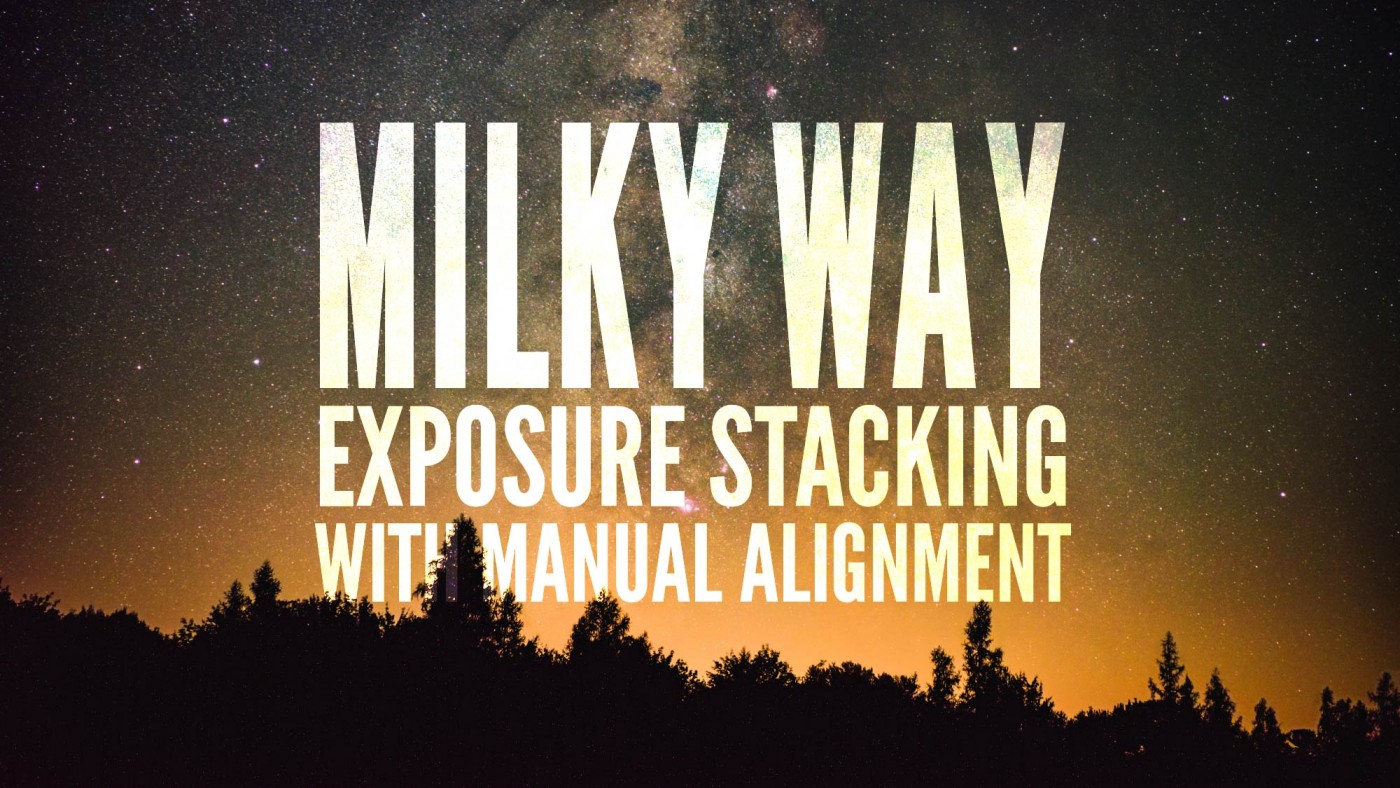










This is a great tutorial, but I’m having an enormous amount of trouble stacking images.
— I tried aligning and stacking the images in Photoshop using your tutorial, but there’s no “align” option under the Edit menu. (I’m using Photoshop Elements 15).
— I tried DeepSkyStacker, but it crashed before it had finished processing the first photo.
— I tried this tutorial for GIMP (http://astroblogger.blogspot.com/2010/04/using-gimp-for-astrophotography-part-1.html), but after just three images, the sky had become unacceptably bright.
I’m reluctant to throw any more money at the problem by buying more software when none of three options worked. What would you suggest?
Use actual photoshop.
Do not use any autoalignment.
Do it manually.
I’ve just completed one following this workflow and, although quite slow (3-4 hours) I did end up with a real pretty and noise free photo.
These tutorials are great.
Quick question: If you are stacking multiple images in PS, do you make all of your Lightroom adjustments FIRST (ostensibly by syncing development settings), prior to stacking your exposures?
Apologies if I missed this somewhere on the website but any guidance is appreciated. Thanks!
Yes, I tend to make my adjustments in Lightroom first, prior to stacking. usually, the increases in contrast from the adjustments can assist with the alignment process.
Ian,
Thanks for the tutorial on noise reduction. One question about averaging layers in CS6 (not extended) by changing layer opacity. When all the layer opacities have been modified, is the last step merge layers one final raw file for later work in Lightroom, or is there some other function before the final merge?
Thanks, Dave
I would love to be able to get great results photography the night sky and stars, but I only have a kit lens 18-55 mm and an 8 mm fisheye. None of them get very good results. Not to mention I live out in the country surrounded by trees. I’ve used all the recommended settings, and all I get is dark sky and stars, but no Milky Way, no meteor showers, nothing. I really wish I could afford the right lens to do this.
That 18-55 is not a bad lens. If you have the version with image stabilization turn that off. The image will be too dark for the camera to properly use this feature and will result in blurry stars. Stay at 18mm with the aperture all the way open, get a very stable tripod or set the camera on some rocks, set your ISO to 400 or 800, shutter speed to 3 seconds (3″” if it’s a Canon) and use the 10 second shutter delay that way any vibrations from you hitting the shutter release will be gone before the shuttle fires. ISO higher than 800 will likely be very noisy, 400 is really best. You can even set your white balance to Kelvin 5200 for nice colors of the night sky. Take several images and see what you have. Play with your shutter speed and ISO, in that order. Leaving the shutter open too long will cause star trails so try to keep it around 3 seconds or so. Astrophotography takes one thing more than any other… Patience. Keep at it, follow videos and information like this website offers, and you will be turning out amazing images before you know it.
Ian, thank you so much for posting such clear, concise tutorials. The techniques you recommend actually make sitting at a a computer enjoyable! I am getting sweet results from a Canon 6D and a Samyang 14mm f2.8. Now if you could recommend a tutorial for staying awake easier at 3am, that would be awesome!
Hello Norman
Rather difficult question and maybe difficult to answer. Purchased a Polarie last year and rediscovered it recently…
So I found out when I’m really careful with the aligning of the Vixen Polarie “Polar Meter” I can get images without star trailing, up to 2 minutes with the combo A7s + 55mm. By chance I was even able to go “once” to 4 minutes without star trailing.
Setting a homemade green laser device in to the center opening (place for the polar scope) I was able to get 4 minutes with ease (with the 55mm).
The problem with this last combination is that you have tot take off the camera.
Don’t have any experience with the polar scope but ordered the off axis scope from Lacerte.
This would allow me to use the scope without having to remove the camera body from the Polarie every time I decide to move. But have to wait until I receive and test it.
But even 2 minutes is an important improvement ( 9 sec allowed >> it would require a second exposure with the Polarie powered off.
So I’m coming to my questions,
1. Do you have any idea how many stacked pictures (ISO 12800 ISO) of the same sky area I would need to arrive at the same quality of “one ISO 800 image” regarding noise and detail?
2. Is there a rule that says how many stacked images are needed for every ISO jump (200>400>800>1600..), is it two or four (presume 2) ?
3. If the needed amount of images to stack is 2 how many images would be needed for 2 ISO jumps (800 to 3200), would it require 2+2 = 4 images versus 2exp4 = 16 images in total, (presume 16) ?
4. And will the image quality of a stacked image be as good as a one longer exposed (lower ISO) image?
5. Regarding Playmemories timelapse, could you convince SONY to set the total number of exposures lower than 30 frames…☺
Did some Googling but still not a clear answer.
Thanks if you could help me…
Friendly greetings
Actually came across this: http://www.raiphoto.com/long-exposure-versus-image-stacking/
Think it answers my question but still not sure if one longer exposure is equal to a stacked image.